Update Delete data using Linq to Sql From Asp.net GridView Control
What is Linq to Sql in .Net Framework 3.5
LINQ to SQL is a new feature in .NET Framework version 3.5 that provides a way to manage relational data as objects. In LINQ to SQL, the relational database is mapped to an object model for the developer. At run time LINQ to SQL translates Language Integrate Queries into SQL sends them to the database for the execution. When database returns the result, LINQ to SQL convert them back to objects so that developer can work in his programming language.
Edit Data In GridView using Linq to Sql
In this example I am showing how to update and delete data in database using Linq to Sql Feature of .Net Framework 3.5. GridView Control is used to Display and Edit the data in Database using Linq to Sql. Source Code of the example is also attatched with this post.
Nortwind Database’s Tables name Category and Products are used in this Example
Modeling Database using Linq to Sql
Go to
Website-> Add New Item-> Select Linq to Sql Classes
Name this class Northwind.dbml
Visual Studio Automatically opens the designer of norhtwind.dbml class.
Now open solution explorer and drag drop Category and Products table of northwind database
Linq to sql will automatically gets the relation of the tables draged in it’s designer window.
Drag drop a DropDownList, button and GridView control to your web page or the code is given below.
Following namespaces are used in this example
Following Method is used to bind the DropDownList control with the category table of northwind database .
private void get_categories()
{
NorthwindDataContext
db = new NorthwindDataContext();
db = new NorthwindDataContext();
var cat
= from p in
db.Categories select p;
= from p in
db.Categories select p;
DropDownList1.DataSource = cat.ToList();
DropDownList1.DataValueField = "CategoryID";
DropDownList1.DataTextField = "CategoryName";
DropDownList1.DataBind();
}
Call the above mehtod in the page load event of web page
protected void Page_Load(object
sender, EventArgs e)
sender, EventArgs e)
{
if
(Page.IsPostBack == false)
(Page.IsPostBack == false)
get_categories();
}
Binding the gridview control with products of selected category in the DropDownList
protected void Button1_Click(object
sender, EventArgs e)
sender, EventArgs e)
{
List<Product> prd = grid_bind();
GridView1.DataSource = prd;
GridView1.DataBind();
}
The grid_bind() method is used to get all the products of the selected category from the Product table of the databae using Linq to sql.
private List<Product>
grid_bind()
grid_bind()
{
int
catid = Convert.ToInt32(DropDownList1.SelectedValue);
catid = Convert.ToInt32(DropDownList1.SelectedValue);
NorthwindDataContext
db = new NorthwindDataContext();
db = new NorthwindDataContext();
var
products = from p in
db.Products where p.CategoryID == catid select p;
products = from p in
db.Products where p.CategoryID == catid select p;
List<Product> prd = products.ToList();
return
prd;
prd;
}
protected void GridView1_RowEditing(object
sender, GridViewEditEventArgs e)
sender, GridViewEditEventArgs e)
{
GridView1.EditIndex = e.NewEditIndex;
GridView1.DataSource = grid_bind();
GridView1.DataBind();
}
protected void GridView1_RowCancelingEdit(object sender, GridViewCancelEditEventArgs
e)
e)
{
GridView1.EditIndex = -1;
GridView1.DataSource = grid_bind();
GridView1.DataBind();
}
Updating the Selected Record in Database (Product table) using Linq to Sql From GridView
protected void
GridView1_RowUpdating(object sender, GridViewUpdateEventArgs e)
GridView1_RowUpdating(object sender, GridViewUpdateEventArgs e)
{
int
prdid,prdinstock;
prdid,prdinstock;
string
prdname;
prdname;
decimal
prdunitprice;
prdunitprice;
prdname = ((TextBox)(GridView1.Rows[e.RowIndex].FindControl("ename"))).Text;
prdunitprice =Convert.ToDecimal(
((TextBox)(GridView1.Rows[e.RowIndex].FindControl("eprice"))).Text);
((TextBox)(GridView1.Rows[e.RowIndex].FindControl("eprice"))).Text);
prdinstock = Convert.ToInt32(((TextBox)(GridView1.Rows[e.RowIndex].FindControl("estock"))).Text);
//Product prd
= dc.Products.Single(p => p.ProductID == prdid);
= dc.Products.Single(p => p.ProductID == prdid);
//or
Product
prd = (from p in
dc.Products where p.ProductID == prdid select p).Single();
prd = (from p in
dc.Products where p.ProductID == prdid select p).Single();
prd.ProductName = prdname;
prd.UnitPrice = prdunitprice;
prd.UnitsInStock =Convert.ToInt16(prdinstock);
//updating the
database with the changes
database with the changes
dc.SubmitChanges();
GridView1.DataSource = grid_bind();
GridView1.DataBind();
}
Deleting A product from Product table using Linq to Sql in Asp.Net.
protected void GridView1_RowDeleting(object
sender, GridViewDeleteEventArgs e)
sender, GridViewDeleteEventArgs e)
{
int
prdid = Convert.ToInt32(((Label)(GridView1.Rows[e.RowIndex].FindControl("id"))).Text);
prdid = Convert.ToInt32(((Label)(GridView1.Rows[e.RowIndex].FindControl("id"))).Text);
NorthwindDataContext db = new NorthwindDataContext();
Product
prd = (from p in
db.Products where p.ProductID == prdid select p).Single();
prd = (from p in
db.Products where p.ProductID == prdid select p).Single();
db.Products.DeleteOnSubmit(prd);
db.SubmitChanges();
List<Product> product = grid_bind();
GridView1.DataSource = product;
GridView1.DataBind();
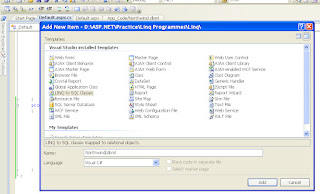

Err DropDownList1.DataSource = cat.ToList();
Use same method not use DropDown list control
display two tables data in a single Gridview And also perform Update,delete operations,
any methos plz help me the complete simple example
ERRPR: prdid value is not assigned........
Your car might be stolen if you don't keep this in mind!
Imagine that your vehicle was taken! When you visit the police, they inquire about a specific "VIN search"
A VIN decoder: What is it?
Similar to a passport, the "VIN decoder" allows you to find out the date of the car's birth and the identity of its "parent"( manufacturing plant). You can also figure out:
1.The type of engine
2.Model of a vehicle
3.The limitations of the DMV
4.The number of drivers in this vehicle
You'll be able to locate the car, and keeping in mind the code ensures your safety. The code can be viewed in the online database. The VIN is situated on various parts of the car to make it harder for thieves to steal, such as the first person sitting on the floor, the frame (often in trucks and SUVs), the spar, and other areas.
What happens if the VIN is harmed on purpose?
There are numerous circumstances that can result in VIN damage, but failing to have one will have unpleasant repercussions because it is illegal to intentionally harm a VIN in order to avoid going to jail or calling the police. You could receive a fine of up to 80,000 rubles and spend two years in jail. You might be stopped on the road by a teacher.
Conclusion.
The VIN decoder may help to save your car from theft. But where can you check the car reality? This is why we exist– VIN decoders!
Cool and I have a nifty provide: How Long Do House Renovations Take home addition construction